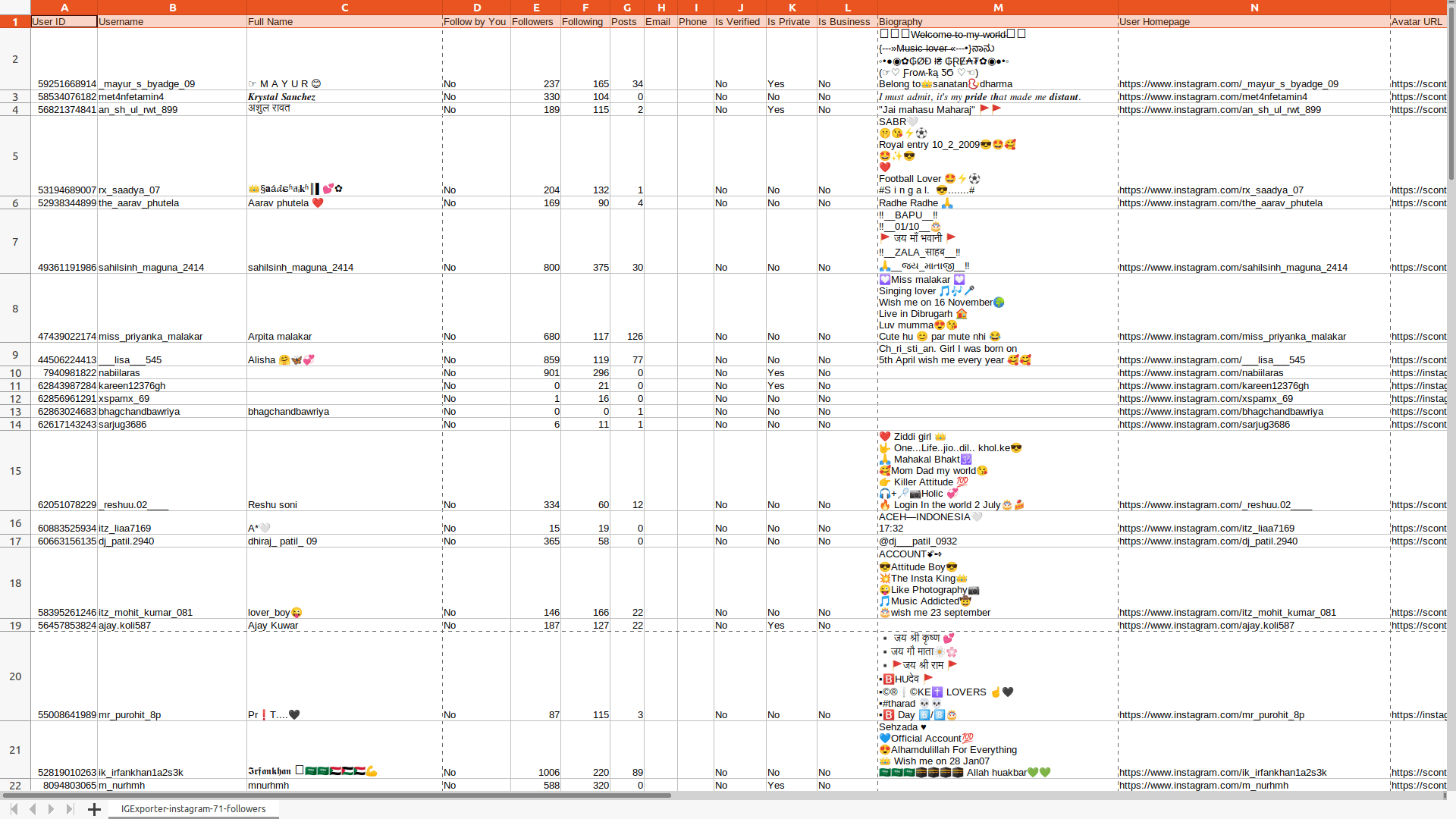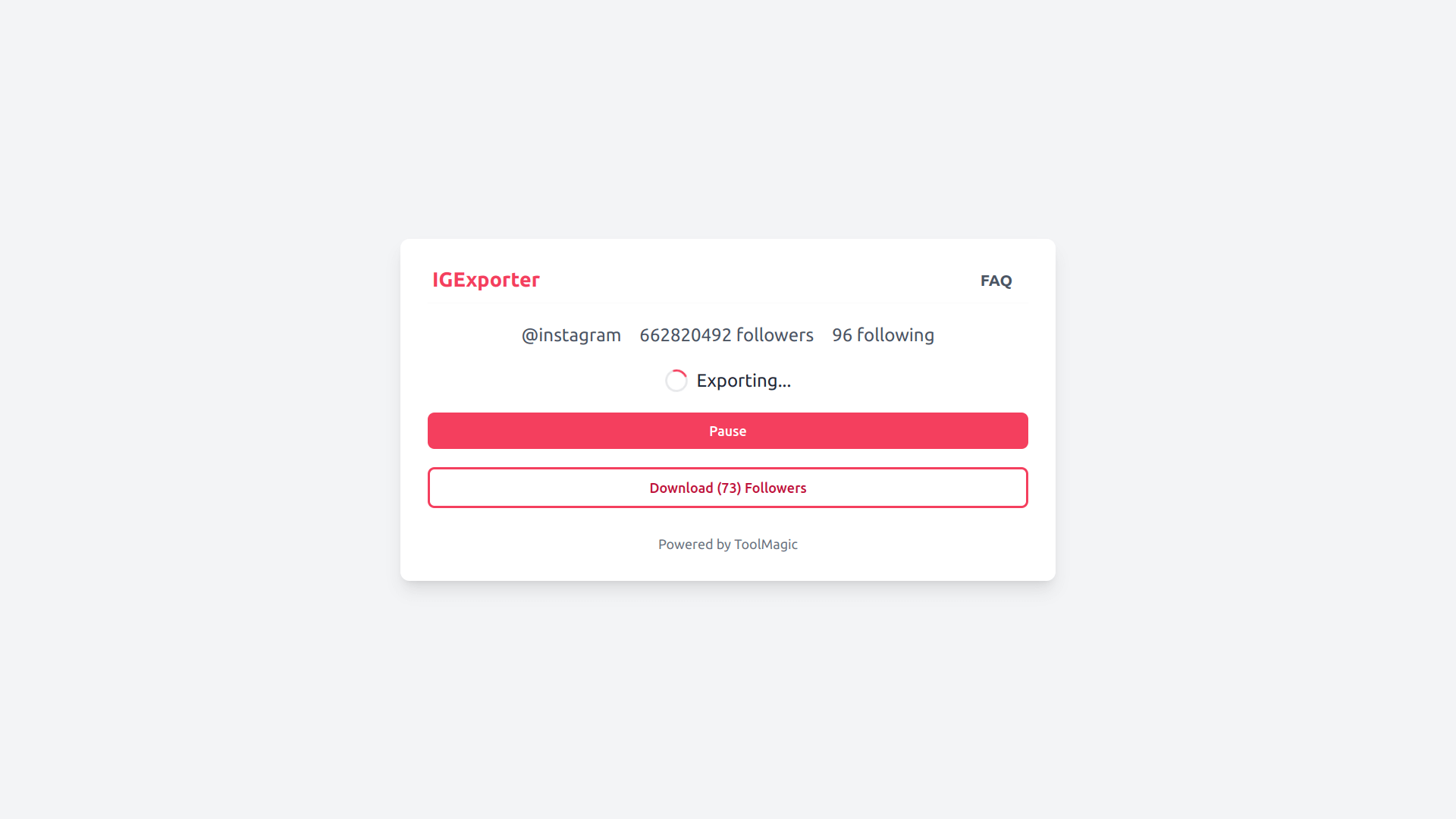Powerful Instagram Follower Export Tool
Save time and effort by exporting Instagram followers and following data to CSV with just one click. Get valuable insights about your audience and make informed marketing decisions.
4.95 / 5 stars
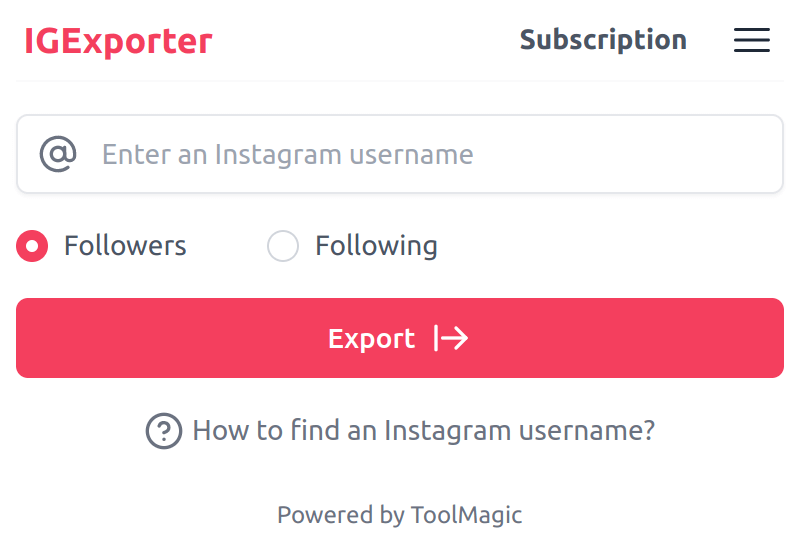
Effortless Instagram Follower Export
With IGExporter, exporting your Instagram followers and following lists is a breeze. Simply click a button and our powerful tool will handle the rest, extracting valuable data like email addresses and phone numbers (if available) and organizing it into a convenient CSV file.
What type of data can you export via our IG Follower Exporter
The following table lists all supported data fields.
| Field Name | Description |
|---|---|
| User ID | A unique identifier assigned to each Instagram user. |
| Username | The public name that an Instagram user chooses to represent themselves. |
| Full Name | The full name of an Instagram user, if provided. |
| Follow by You | Indicates whether you follow the user or not. |
| Followers | The total number of followers an Instagram user has. |
| Following | The total number of users an Instagram user follows. |
| Posts | The total number of posts an Instagram user has made. |
| The public email address associated with the Instagram account, if provided. | |
| Phone | The public phone number associated with the Instagram account, if provided. |
| Is Verified | Indicates whether the Instagram account is verified or not. |
| Is Private | Indicates whether the Instagram account is private or not. |
| Is Business | Indicates whether the Instagram account is a business account or not. |
| Is Creator | Indicates whether the Instagram account is a creator account or not. |
| Category | The professional category that an Instagram user identifies themselves with. |
| Biography | The text that an Instagram user has written about themselves. |
| External URL | The URL of the Instagram user's external website. |
| User Homepage | The URL of the Instagram user's profile page. |
| Avatar URL | The URL of the Instagram user's profile picture. |
Start for free today
Sign up for a free plan today and start exporting your valuable Instagram follower data!
What our customers are saying
Trusted by business owners, creators, influencers and marketers all over the world.
Pricing
Start for free, stay for the value.
Free
$0
Get started for free
- Export up to 500 followers or following
- Extract email and phone number if available
- Save as CSV / Excel
Pro
$9/month
Suitable for trying out
- Export UNLIMITED followers or following
- Extract email and phone number if available
- Save as CSV / Excel
- Priority customer support
Frequently asked questions
Feel free to contact us if you have any other questions.
What is IGExporter?
IGExporter is a powerful Instagram follower export tool that allows you to easily export your followers and following data to a CSV file. The tool can extract email addresses and phone numbers (if available), as well as other important information. This data can be used to make informed marketing decisions and enhance your overall Instagram marketing efforts.How to find an Instagram username?
You can usually find an Instagram username on the top of the user's homepage, to the right of their avatar.
How to use IGExporter?
To use our IG follower export tool, simply add our extension to browser and create an account. Once you have signed in, you can input the IG username whose followers you want to export and click the "Export" button. Your followers data will be exported to a CSV or Excel file, which you can then download to your computer.How to upgrade my plan?
To upgrade your plan, please note that the process currently requires manual intervention from our side. To initiate the upgrade, kindly reach out to our support team and provide them with the details of your desired plan. They will assist you in upgrading to the plan that best fits your needs.
Why does the export function stop and I receive 403, 429, or 400 error messages?
The export function may stop due to frequent network requests, causing Instagram to block access to your IP address. If this occurs, please pause the export for 10 minutes and then try again. The 403, 429, and 400 error messages are returned by Instagram when too much data is fetched too quickly. If you receive these errors, please check your Instagram account and wait for 10-30 minutes before attempting to export again.Can I cancel my subscription?
You can cancel your subscription at any time. You can do this from your extension's subscription page.